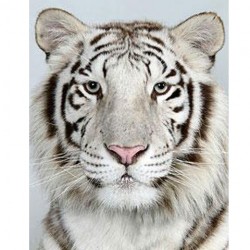salutare.....deschid acest topic in ideea ca mai foloseste cineva acest tip de radiocomanda.O am cam de un an de zile si nu am folosit-o deloc pentru ca nu am reusit sa o binduiesc cu receptorul.Daca folosecte cineva acest model si stie cum se face binduirea,il rog frumos sa ma ajute si pe mine.Sunt sigur ca cineva de pe aici se descurca si ca voi fi indrumat sa rezolv aceasta problema.
Pagina 1 din 1
binduire Futaba 2,4ghz radiocomanda
#2

Postat 23 February 2013 - 08:03 PM
Daca nu gasesti in manual la pagina 24 asta este tot cu ce te pot ajuta
1. Bring the transmitter and the receiver close to each other, within one meter.
2. Turn on the transmitter.
3. Check the LED that is placed on the back side of the
transmitter to see if the RF signal is transmitted. When
the green LED is solid ON, the RF signal is transmitted.
*Please refer the table below for LED status vs transmitter's condition.
LED status vs transmitter's condition:
Parameter check for 0.5 seconds after power-on Red: On
Transmitting signals Green: On
F/S is activated by the F/S switch of the transmitter. (PPM mode) Green: Blink
Unrecoverable failure (EEPROM, etc.) Red and Green turn on alternatively.
4. Turn on the receiver.
5. Push the tactile switch of the receiver.
6. When the link is complete, the LED in the receiver changes to solid green.
*Please refer the table below for LED status vs receiver's condition.
LED status vs receiver's condition:
No signal reception Red : On
Receiving signals Green: On
Receiving signals, but ID is unmatched. Green: Blink
Unrecoverable failure (EEPROM, etc.) Red and Green turn on alternatively.
How to Set the F/S Position (PPM mode)
PPM mode only:
*HRS mode: Set the F/S function by the fail safe function menu.
1. Move and hold the throttle trigger to the F/S servo
position you want to set (slow side). Then push the
F/S switch on the transmitter.
*The LED blinks green.
Note:
1. Bring the transmitter and the receiver close to each other, within one meter.
2. Turn on the transmitter.
3. Check the LED that is placed on the back side of the
transmitter to see if the RF signal is transmitted. When
the green LED is solid ON, the RF signal is transmitted.
*Please refer the table below for LED status vs transmitter's condition.
LED status vs transmitter's condition:
Parameter check for 0.5 seconds after power-on Red: On
Transmitting signals Green: On
F/S is activated by the F/S switch of the transmitter. (PPM mode) Green: Blink
Unrecoverable failure (EEPROM, etc.) Red and Green turn on alternatively.
4. Turn on the receiver.
5. Push the tactile switch of the receiver.
6. When the link is complete, the LED in the receiver changes to solid green.
*Please refer the table below for LED status vs receiver's condition.
LED status vs receiver's condition:
No signal reception Red : On
Receiving signals Green: On
Receiving signals, but ID is unmatched. Green: Blink
Unrecoverable failure (EEPROM, etc.) Red and Green turn on alternatively.
How to Set the F/S Position (PPM mode)
PPM mode only:
*HRS mode: Set the F/S function by the fail safe function menu.
1. Move and hold the throttle trigger to the F/S servo
position you want to set (slow side). Then push the
F/S switch on the transmitter.
*The LED blinks green.
Note:
Aceasta postare a fost editata de C&RDINODINOWOODFAN: 23 February 2013 - 08:04 PM
#3

Postat 23 February 2013 - 11:04 PM
 C&RDINODINOWOODFAN, la 23 February 2013 - 08:03 PM, a spus:
C&RDINODINOWOODFAN, la 23 February 2013 - 08:03 PM, a spus:
Daca nu gasesti in manual la pagina 24 asta este tot cu ce te pot ajuta
1. Bring the transmitter and the receiver close to each other, within one meter.
2. Turn on the transmitter.
3. Check the LED that is placed on the back side of the
transmitter to see if the RF signal is transmitted. When
the green LED is solid ON, the RF signal is transmitted.
*Please refer the table below for LED status vs transmitter's condition.
LED status vs transmitter's condition:
Parameter check for 0.5 seconds after power-on Red: On
Transmitting signals Green: On
F/S is activated by the F/S switch of the transmitter. (PPM mode) Green: Blink
Unrecoverable failure (EEPROM, etc.) Red and Green turn on alternatively.
4. Turn on the receiver.
5. Push the tactile switch of the receiver.
6. When the link is complete, the LED in the receiver changes to solid green.
*Please refer the table below for LED status vs receiver's condition.
LED status vs receiver's condition:
No signal reception Red : On
Receiving signals Green: On
Receiving signals, but ID is unmatched. Green: Blink
Unrecoverable failure (EEPROM, etc.) Red and Green turn on alternatively.
How to Set the F/S Position (PPM mode)
PPM mode only:
*HRS mode: Set the F/S function by the fail safe function menu.
1. Move and hold the throttle trigger to the F/S servo
position you want to set (slow side). Then push the
F/S switch on the transmitter.
*The LED blinks green.
Note:
1. Bring the transmitter and the receiver close to each other, within one meter.
2. Turn on the transmitter.
3. Check the LED that is placed on the back side of the
transmitter to see if the RF signal is transmitted. When
the green LED is solid ON, the RF signal is transmitted.
*Please refer the table below for LED status vs transmitter's condition.
LED status vs transmitter's condition:
Parameter check for 0.5 seconds after power-on Red: On
Transmitting signals Green: On
F/S is activated by the F/S switch of the transmitter. (PPM mode) Green: Blink
Unrecoverable failure (EEPROM, etc.) Red and Green turn on alternatively.
4. Turn on the receiver.
5. Push the tactile switch of the receiver.
6. When the link is complete, the LED in the receiver changes to solid green.
*Please refer the table below for LED status vs receiver's condition.
LED status vs receiver's condition:
No signal reception Red : On
Receiving signals Green: On
Receiving signals, but ID is unmatched. Green: Blink
Unrecoverable failure (EEPROM, etc.) Red and Green turn on alternatively.
How to Set the F/S Position (PPM mode)
PPM mode only:
*HRS mode: Set the F/S function by the fail safe function menu.
1. Move and hold the throttle trigger to the F/S servo
position you want to set (slow side). Then push the
F/S switch on the transmitter.
*The LED blinks green.
Note:
ok...si merci frumos.Sa inteleg ca ai si tu asa ceva si ai reusit binduirea ? voi incerca maine asa cum scrie acolo si te anunt daca am reusit.O seara buna tuturor
#4

Postat 16 March 2013 - 10:26 PM
 angel, la 23 February 2013 - 11:04 PM, a spus:
angel, la 23 February 2013 - 11:04 PM, a spus:
ok...si merci frumos.Sa inteleg ca ai si tu asa ceva si ai reusit binduirea ? voi incerca maine asa cum scrie acolo si te anunt daca am reusit.O seara buna tuturor
Salutare...revin din nou sia anunt ca nu am reusit binduirea nici asa...in continuare ledul de le receptor licaie intermitent pe culoarea verde...deci..nu am reusit nimic.Astept in continuare alte pareri..si un ajutor ..
Arata acest topic
Pagina 1 din 1

 Ajutor
Ajutor


 Raspuns nou
Raspuns nou



 Citare Multipla
Citare Multipla